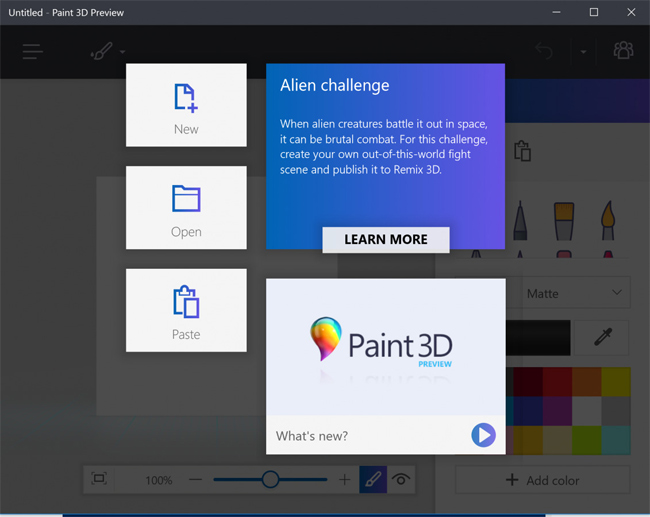Anyone familiar with the legendary Paint Microsoft Paint software? And the launch of the latest version of Paint 3D brought the revolution with this image editing and editing tool. Possessing many special upgrades, Paint 3D is exactly what we mean, but we can also draw 3D graphics at the same time. And for those who participate in Windows Insiders can download and experience all the attractive changes of Paint 3D. But that does not mean that anyone using the Windows 10 operating system without participating in the Insiders Program can not download Paint 3D. In the article below, we will support those who are using Windows 10 Anniversary Update even older version can download Paint 3D application to experience.
Installation instructions for Paint 3D Windows 10
Step 1:
First of all, we need Activate Developer Mode on Windows 10 . You follow the link, click Settings & gt; Update and Security & gt; cho Developers Next Select the Developer mode Then restart the computer to save changes.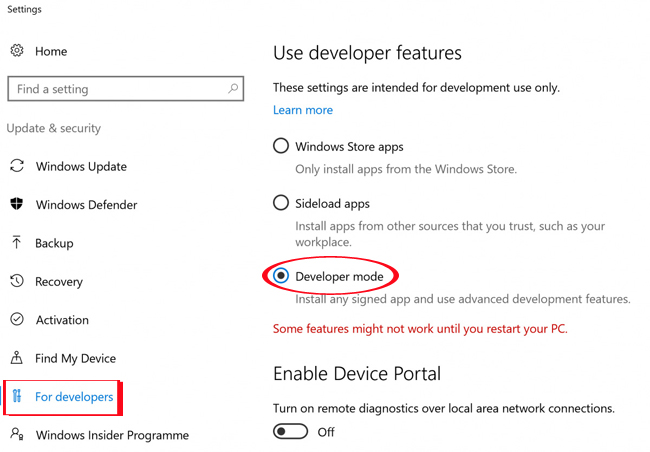
Step 2:
Next, you download the Microsoft Paint Preview file to your computer with two 32-bit and 64-bit links. We need to check the current version of Windows 10 to choose the right file to download. After downloading the file to the computer, the user proceeds to extract the file. Passwords for downloaded files AggiornamentiLumiaPaint3DRedstone1 Open the file after successful unpacking, then visit File Menu and select Open Windows PowerShell as Administrator as shown below.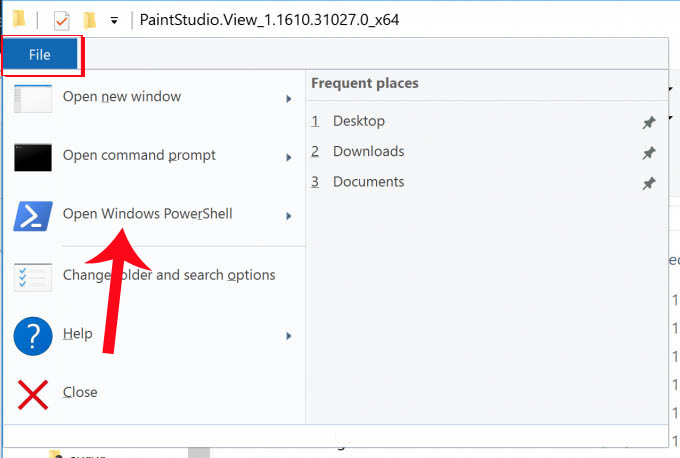
Step 4:
Appears the Windows PowerShell window view. Here you will enter the code line below and click Enteradd-appxpackage -register appxmanifest.xml
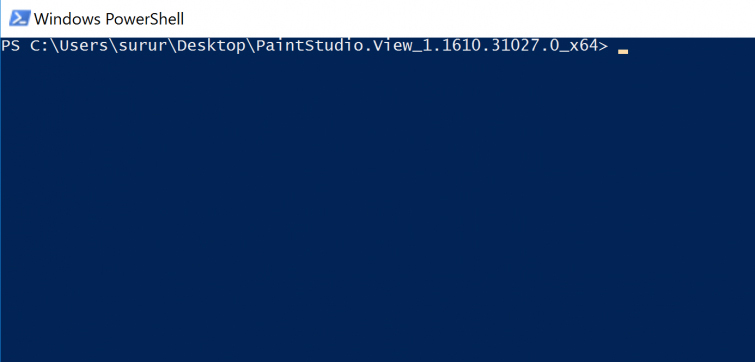
Step 5:
After running the above code, we go back to the interface on the computer and click on select Search bar Type the name of the application Paint 3D Preview to search and use. The application will launch immediately so that users can perform image editing tasks, as well as design 3D graphics if needed.