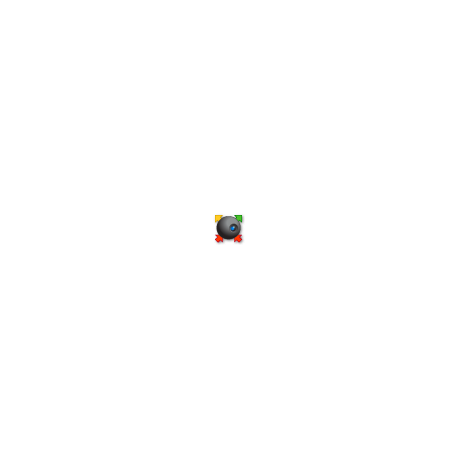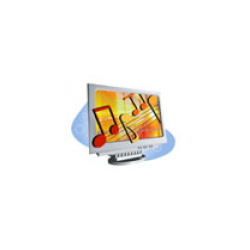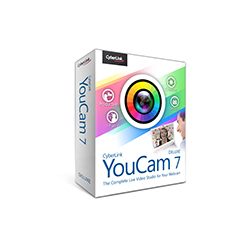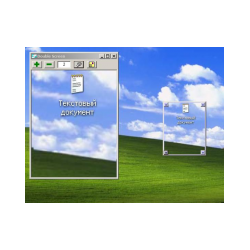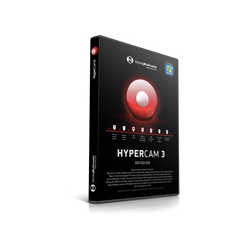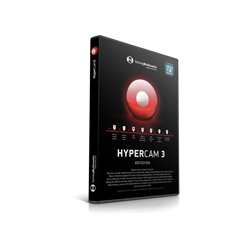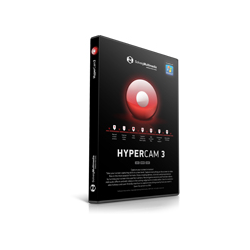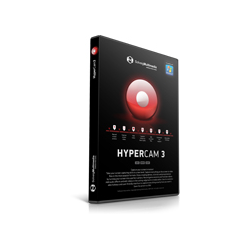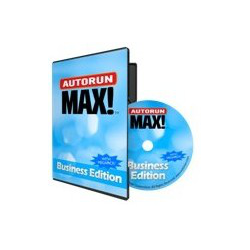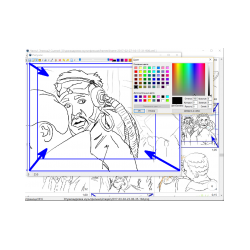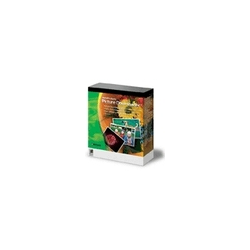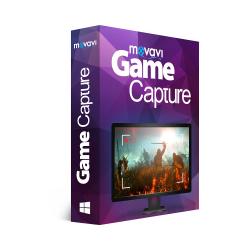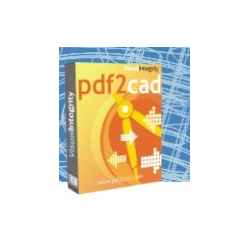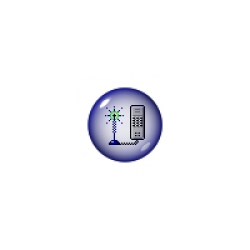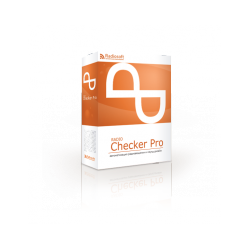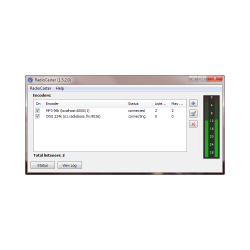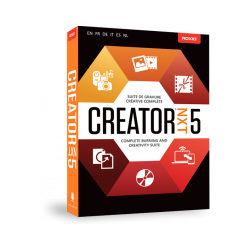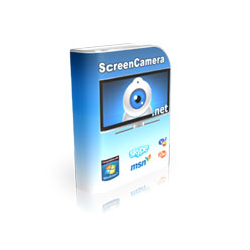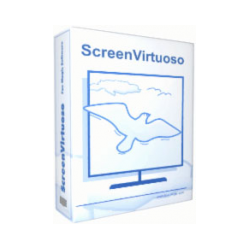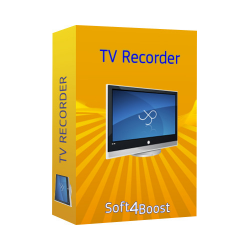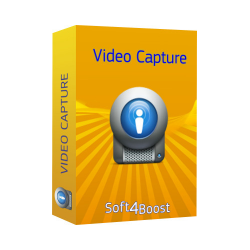WebCamSplitter Pro
New product
As you know, in the Windows operating system, you can not use the video stream from your web
As you know, in the Windows operating system, you can not use the video stream from your webcam in several applications at once. For example, when you are talking on a video chat with one of your friends, you will not be able to start another video chat with another person. Your webcam will be blocked. The main functions of WebCamSplitter:
- Capture 4-reh video devices simultaneously.
- Adjustable digital zoom and zoom.
- Color management.
- Set the start / end resolution.
- Preview the final video.
- Intuitive interface and detailed user manual.
- Display text over the video.
- Ability to broadcast the desktop.
- Possibility of photographing a video stream in JPEG format.
- Record audio stream from multimedia files or DV-camera.
- Support for a number of video devices: web cameras, TV tuners, DV cameras, media files (AVI, MPEG, Windows Media).
- Supports work with several (up to 4) video devices at the same time.
- The command-line interface (CLI) for managing applications from third-party programs.
- Function "Picture-in-picture" (PiP). The professional version has an additional virtual camera to provide output on one picture of two video streams - one on the full screen and the other in a small internal window.