Actual Multiple Monitors
New product
Actual Multiple Monitors - a full-featured solution for improving the usa
Actual Multiple Monitors - a full-featured solution for improving the usability of Windows in multimonitor mode: taskbar with the Start button and task switcher on additional monitors, the function of fast moving windows between monitors, advanced settings of the background picture and screen saver, support for desktop profiles, emulation of Windows mode 7 Aero Snap, thumbnail preview and much more. Even modern versions of Windows, such as Vista / 7, provide only the most basic functionality for working with multiple monitors, reducing the overall efficiency of using increased screen space. Actual Multiple Monitors Fills in the gaps in the Windows interface and significantly improves the efficiency and convenience of using multiple monitors.
Program Actual Multiple Monitors Adds an equivalent of the "Taskbar" to additional monitors for customary application management, regardless of what kind of monitor you are currently working with. Each "Taskbar" can display an analog of the "Start" button for quick access to the "Start" menu from any monitor. Also the program can clone to all monitors the "Task Switch" window, called by Alt-Tab.
There is also the ability to move any window to the desired monitor with one click on an additional button in the title bar, or on additional commands in the system menu of the window. You can also automatically place the required applications on the desired monitor when they are started. Right-clicking on the "Expand" button can expand any window to the entire available screen area (a second click will restore the original window size), and when the window is moved with the mouse, the Windows 7 emulator of the Aero Snap mode is running behind the header.
For those who often change the configuration of displays (for example, laptop owners who periodically connect an external monitor), it will be useful to create and save various configurations in the form of desktop profiles and instantly switch between them as needed. In addition to this, in Actual Multiple Monitors There is a service for saving / restoring the order of icons on the Desktop for different display configurations.
Program Actual Multiple Monitors Will help improve the appearance of the Desktop: stretch one large background image to the entire screen space, or set an individual background image for each monitor. A similar possibility is available for screen savers.
Program Actual Multiple Monitors Adds an equivalent of the "Taskbar" to additional monitors for customary application management, regardless of what kind of monitor you are currently working with. Each "Taskbar" can display an analog of the "Start" button for quick access to the "Start" menu from any monitor. Also the program can clone to all monitors the "Task Switch" window, called by Alt-Tab.
There is also the ability to move any window to the desired monitor with one click on an additional button in the title bar, or on additional commands in the system menu of the window. You can also automatically place the required applications on the desired monitor when they are started. Right-clicking on the "Expand" button can expand any window to the entire available screen area (a second click will restore the original window size), and when the window is moved with the mouse, the Windows 7 emulator of the Aero Snap mode is running behind the header.
For those who often change the configuration of displays (for example, laptop owners who periodically connect an external monitor), it will be useful to create and save various configurations in the form of desktop profiles and instantly switch between them as needed. In addition to this, in Actual Multiple Monitors There is a service for saving / restoring the order of icons on the Desktop for different display configurations.
Program Actual Multiple Monitors Will help improve the appearance of the Desktop: stretch one large background image to the entire screen space, or set an individual background image for each monitor. A similar possibility is available for screen savers.





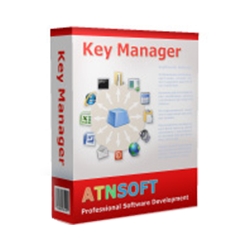
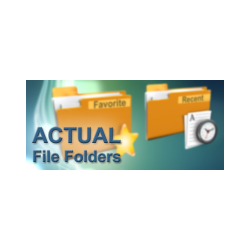
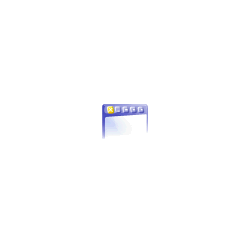
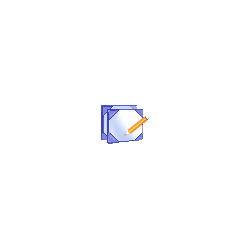
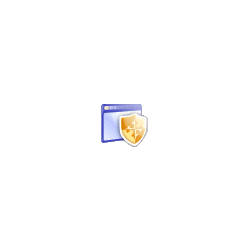
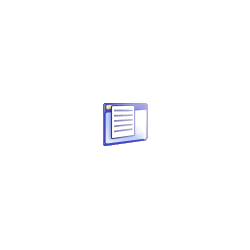
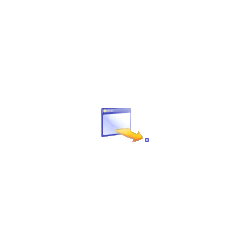
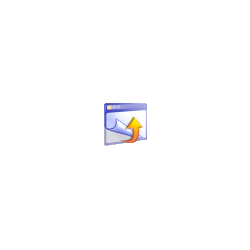
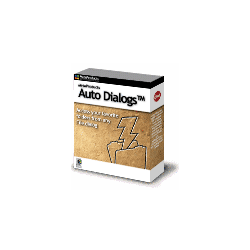
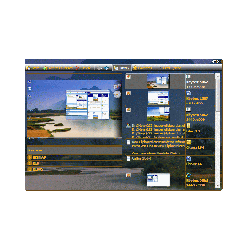
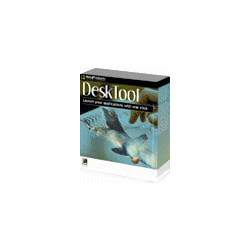
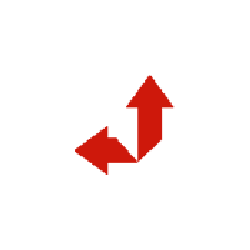

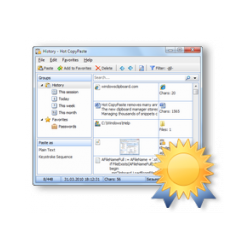
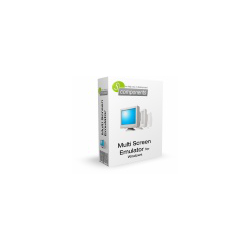
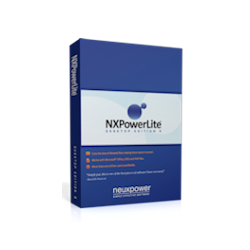

.jpg)












