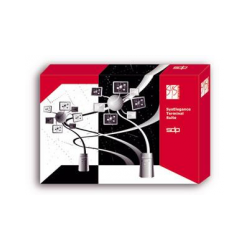UTF-8 fixer plugin for Gene6 FTP Server
New product
The developers of FTP server Gene6 FTP Server have been steadfastly refusing, despite numero
The developers of FTP server Gene6 FTP Server have been steadfastly refusing, despite numerous requests from users, for more than 10 years, to fix the work with UTF-8 encoding. Because of this, files that have Russian letters (or any other non-Latin characters) in the name are displayed as an abracadabra for some FTP clients. This plugin is designed to solve this problem. For its configuration is an ini-file, through which you can configure the following options:
DisableCLNTCheck
Gene6 FTP Server requires the CLNT command to be executed before OPTS UTF8 ON. This option in the on state removes the check for this requirement. After enabling this option, the encoding will be corrected in those FTP clients that switch to UTF-8, but do not send the CLNT command before, like Mozilla Firefox, as well as other Internet browsers on the Gecko engine. It is recommended to always keep this option enabled.
ForceDefaultUTF8
In Gene6 FTP Server UTF-8 is disabled by default. Enabling this option forcibly switches it to this encoding for all new connections, as if the CLNT and OPTS UTF8 ON commands had already been executed. This fixes the display of file names in FTP clients, such as Google Chrome, as well as other Internet browsers on the WebKit engine, which initially believe that all existing FTP servers in the world work only in UTF-8 encoding, therefore, and by switching to this mode, As well as in general by any standards, disdain. Attention! When this option is enabled, old FTP clients that do not support UTF-8 encoding must necessarily disable it by executing the OPTS UTF8 OFF command at the login! And, if the option DisableCLNTCheck It is necessary to execute CLNT command before this. In the unregistered version, the option ForceDefaultUTF8 Does not work and its setting is ignored. To install the plug-in, it is enough to copy utf8plug.dll and utf8plug.ini files to the existing Gene6 FTP Server plug-ins. By default, the path to the plugin directory is: C: / Program Files / Gene6 FTP Server / Plugins / Or such (for x64 systems):
C: / Program Files (x86) / Gene6 FTP Server / Plugins / Then it's necessary to restart Gene6 FTP Server - i.e. Stop and restart. The plugin was tested under the following versions of Gene6 FTP Server:
3.10.0 (build 15)
3.10.0 (build 14)
3.10.0 (build 2)
3.9.0 (build 2)
3.8.0 (build 34) Theoretically, the plugin should work under any intermediate versions between 3.10.0 (build 15) and 3.8.0 (build 34) inclusive, and possibly with some older ones. However, when using on versions other than those mentioned above, be sure to consult with the developer and specify the information about their support BEFORE By purchasing a plugin! The methods of contact are described in the documentation from the plug-in archive.
Please pay attention to the following things 1. Internet Explorer 6 works with UTF-8 and executes the command OPTS UTF8 ON. But the latest versions, such as Internet Explorer 11, do not work, so the names of files containing non-Latin characters will not be displayed correctly when the option 1. Internet Explorer 6 works with UTF-8 and executes the command OPTS UTF8 ON. But the latest versions, such as Internet Explorer 11, do not work, so the names of files containing non-Latin characters will not be displayed correctly when the option 1. Internet Explorer 6 works with UTF-8 and executes the command OPTS UTF8 ON. But the latest versions, such as Internet Explorer 11, do not work, so the names of files containing non-Latin characters will not be displayed correctly when the option 1. Internet Explorer 6 works with UTF-8 and executes the command OPTS UTF8 ON. But the latest versions, such as Internet Explorer 11, do not work, so the names of files containing non-Latin characters will not be displayed correctly when the option 1. Internet Explorer 6 works with UTF-8 and executes the command OPTS UTF8 ON. But the latest versions, such as Internet Explorer 11, do not work, so the names of files containing non-Latin characters will not be displayed correctly when the option
DisableCLNTCheck
Gene6 FTP Server requires the CLNT command to be executed before OPTS UTF8 ON. This option in the on state removes the check for this requirement. After enabling this option, the encoding will be corrected in those FTP clients that switch to UTF-8, but do not send the CLNT command before, like Mozilla Firefox, as well as other Internet browsers on the Gecko engine. It is recommended to always keep this option enabled.
ForceDefaultUTF8
In Gene6 FTP Server UTF-8 is disabled by default. Enabling this option forcibly switches it to this encoding for all new connections, as if the CLNT and OPTS UTF8 ON commands had already been executed. This fixes the display of file names in FTP clients, such as Google Chrome, as well as other Internet browsers on the WebKit engine, which initially believe that all existing FTP servers in the world work only in UTF-8 encoding, therefore, and by switching to this mode, As well as in general by any standards, disdain. Attention! When this option is enabled, old FTP clients that do not support UTF-8 encoding must necessarily disable it by executing the OPTS UTF8 OFF command at the login! And, if the option DisableCLNTCheck It is necessary to execute CLNT command before this. In the unregistered version, the option ForceDefaultUTF8 Does not work and its setting is ignored. To install the plug-in, it is enough to copy utf8plug.dll and utf8plug.ini files to the existing Gene6 FTP Server plug-ins. By default, the path to the plugin directory is: C: / Program Files / Gene6 FTP Server / Plugins / Or such (for x64 systems):
C: / Program Files (x86) / Gene6 FTP Server / Plugins / Then it's necessary to restart Gene6 FTP Server - i.e. Stop and restart. The plugin was tested under the following versions of Gene6 FTP Server:
3.10.0 (build 15)
3.10.0 (build 14)
3.10.0 (build 2)
3.9.0 (build 2)
3.8.0 (build 34) Theoretically, the plugin should work under any intermediate versions between 3.10.0 (build 15) and 3.8.0 (build 34) inclusive, and possibly with some older ones. However, when using on versions other than those mentioned above, be sure to consult with the developer and specify the information about their support BEFORE By purchasing a plugin! The methods of contact are described in the documentation from the plug-in archive.
Please pay attention to the following things 1. Internet Explorer 6 works with UTF-8 and executes the command OPTS UTF8 ON. But the latest versions, such as Internet Explorer 11, do not work, so the names of files containing non-Latin characters will not be displayed correctly when the option 1. Internet Explorer 6 works with UTF-8 and executes the command OPTS UTF8 ON. But the latest versions, such as Internet Explorer 11, do not work, so the names of files containing non-Latin characters will not be displayed correctly when the option 1. Internet Explorer 6 works with UTF-8 and executes the command OPTS UTF8 ON. But the latest versions, such as Internet Explorer 11, do not work, so the names of files containing non-Latin characters will not be displayed correctly when the option 1. Internet Explorer 6 works with UTF-8 and executes the command OPTS UTF8 ON. But the latest versions, such as Internet Explorer 11, do not work, so the names of files containing non-Latin characters will not be displayed correctly when the option 1. Internet Explorer 6 works with UTF-8 and executes the command OPTS UTF8 ON. But the latest versions, such as Internet Explorer 11, do not work, so the names of files containing non-Latin characters will not be displayed correctly when the option







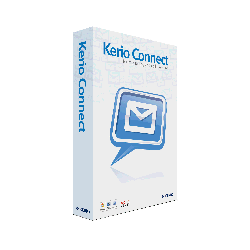
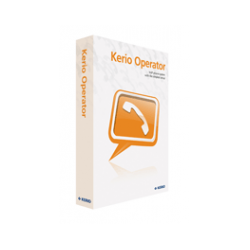

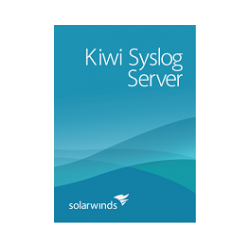
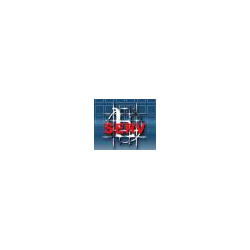

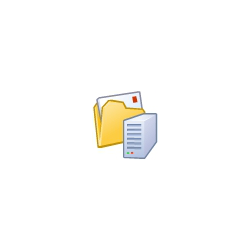
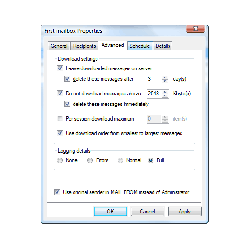
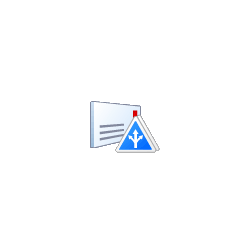


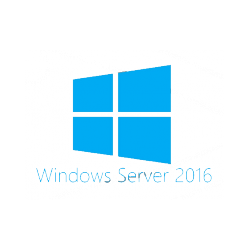


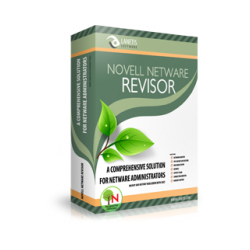
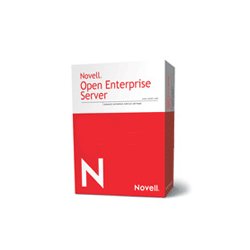
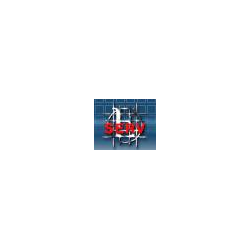
.jpg)
.jpg)



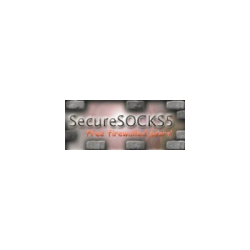
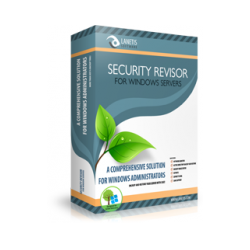

.jpg)
.jpg)