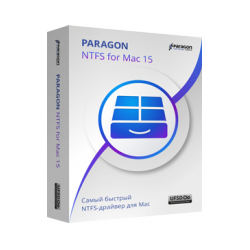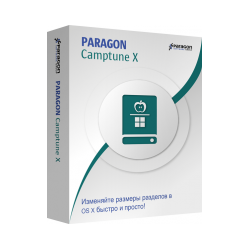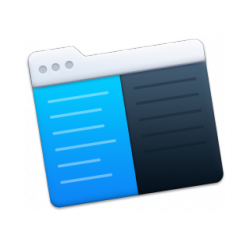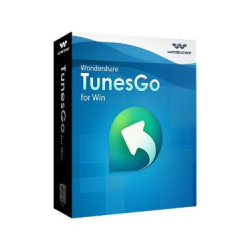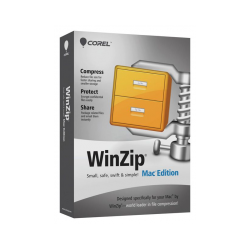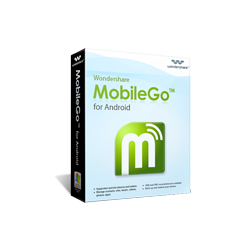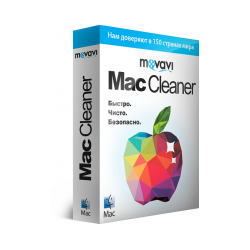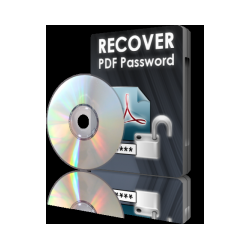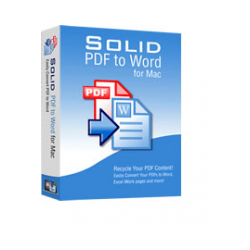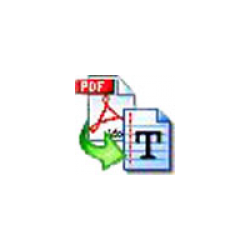PDF Studio
New product
application PDF Studio Is designed to work with documents in PDF format,
application PDF Studio Is designed to work with documents in PDF format, allowing you to view them, add comments, annotations and sound, write texts, change access settings, fill out PDF forms, put logos and prints, disconnect / link pages and - much more. This powerful and easy-to-use PDF editor works in Linux, Mac and Windows. The program allows:
- Open and print any PDF-document with any PDF-font and print it. The document will be automatically formatted according to the page size.
- Add comments and notes to the document, using graphic symbols and elements: lines, circles, rectangles with the ability to switch from one note to another using the navigation bar.
- Scan documents with any scanner with TWAIN driver and paste them into an existing PDF document.
- Create interactive forms. Filling out any form and saving it, you can, for example, create a questionnaire with fields that can not be edited for editing.
- Record or upload audio comments to a PDF document.
- Extract information to a text file.
- Create hyperlinks.
- Add, disconnect and merge documents. Delete, insert, move pages, create a new PDF document based on any page.
- Add the inscription "urgently", "paid", "confidential", as well as create your own logo, add a seal and a signature to the document. All stamps can be saved for later use.
- Select, underline, cross out the text in any paragraph.
- Configure access to editing, copying, filling and printing a document using passwords. The 128-bit RC4 encryption algorithm is used.
- Add digital signatures.
- Print and encrypt the document with one click.
- Create images from PDF-documents in formats JPG, TIFF (optimally for scanning) and PNG.
- Add titles, watermarks, page numbers, etc.
- Import and export comments and data forms from the formats FDF, XFDF and XDP.
- Work in Macintosh, Linux, Windows, AIX without using Adobe Reader.
- Open and print any PDF-document with any PDF-font and print it. The document will be automatically formatted according to the page size.
- Add comments and notes to the document, using graphic symbols and elements: lines, circles, rectangles with the ability to switch from one note to another using the navigation bar.
- Scan documents with any scanner with TWAIN driver and paste them into an existing PDF document.
- Create interactive forms. Filling out any form and saving it, you can, for example, create a questionnaire with fields that can not be edited for editing.
- Record or upload audio comments to a PDF document.
- Extract information to a text file.
- Create hyperlinks.
- Add, disconnect and merge documents. Delete, insert, move pages, create a new PDF document based on any page.
- Add the inscription "urgently", "paid", "confidential", as well as create your own logo, add a seal and a signature to the document. All stamps can be saved for later use.
- Select, underline, cross out the text in any paragraph.
- Configure access to editing, copying, filling and printing a document using passwords. The 128-bit RC4 encryption algorithm is used.
- Add digital signatures.
- Print and encrypt the document with one click.
- Create images from PDF-documents in formats JPG, TIFF (optimally for scanning) and PNG.
- Add titles, watermarks, page numbers, etc.
- Import and export comments and data forms from the formats FDF, XFDF and XDP.
- Work in Macintosh, Linux, Windows, AIX without using Adobe Reader.