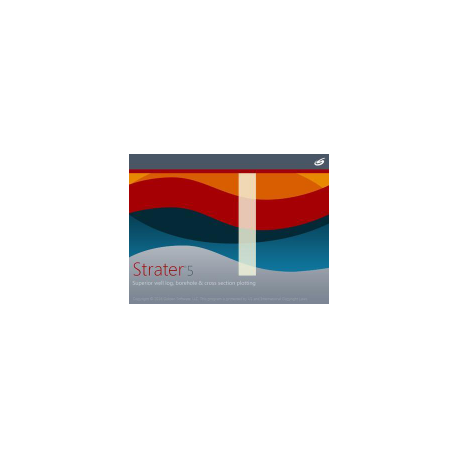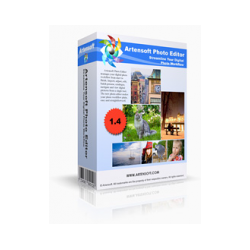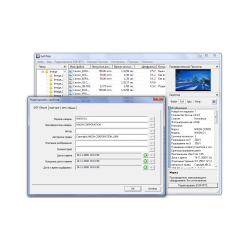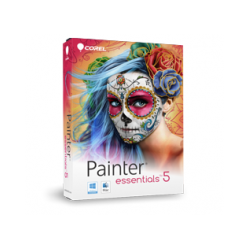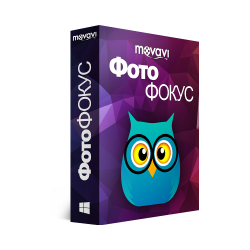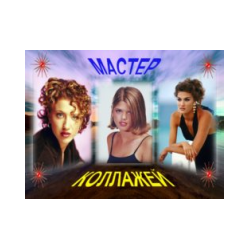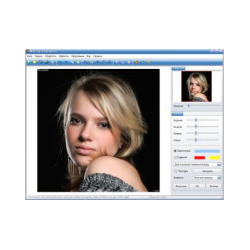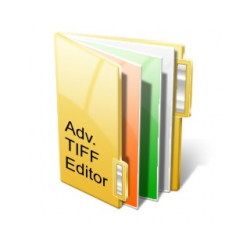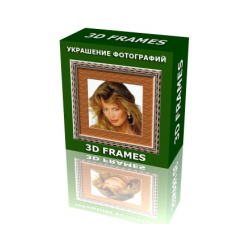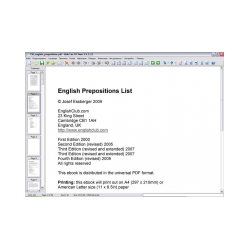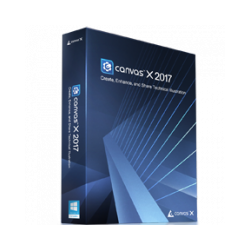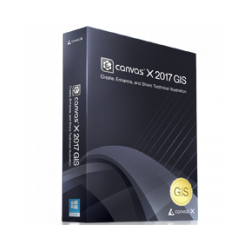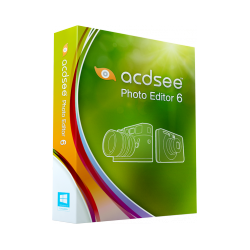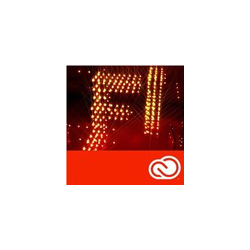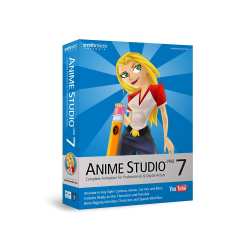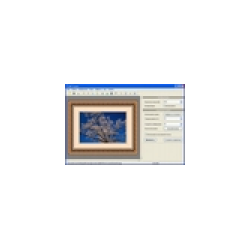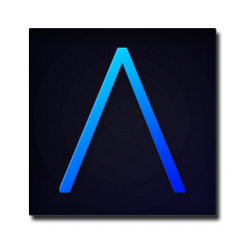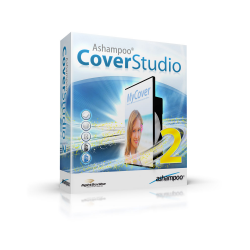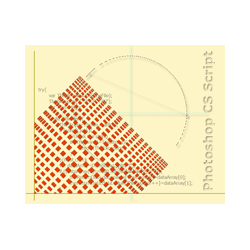Golden Software Strater
New product
Golden Software Strater - A program for creating diagrams of geological s
Golden Software Strater - A program for creating diagrams of geological sections and wells, using data from a variety of sources (database files, data files, LAS files, ODBC, and OLE DB data sources). The modern user interface makes it possible to process and display data in the most optimal way. Golden Software Strater Provides countless ways to graphically display data. The flexibility offered by the Strater program is unique. The program is designed for use with Windows XP SP2, Vista, 7, 8 and Windows 10. Strater includes 12 popular chart types For graphical display of user data: zone columnar, columnar, percentages, photographic, well design diagram, lithographic, spatial labels, classified spatial labels, text, line / symbol, line intersections, depth scale. The diagrams of the Strater wells are fully customizable. The user can leave all parameters generated by the program by default when creating a graph automatically, or select a well on the graph and adjust its parameters using the Property inspector. Main features of Golden Software Strater
A depth scale that allows you to display the depth scale in meters or yards on the chart.
A depth scale that allows you to display the depth scale in meters or yards on the chart.
- All diagrams can be customized according to the needs of the user.
- Ability to create and save templates and charts for efficient and consistent creation of diagrams.
- The ability to create multi-page charts and quickly update them when new wells appear.
- Ability to use document header and footer to store all additional information about diagrams, such as bore number, driller, location, method, company name and logo.
- Flexible design: unrivaled flexibility in creating diagrams. Select the type of chart you want to create, click on the place of the page on which you want to add the chart, set the data file and import parameters and the chart is ready! No package building diagrams of this class will not make it easier.
- Easy setup of charts using separate editors of headers and footers.
- Header and footer: you can create informative headers that display detailed information about the project, such as project name, company name, location, work date, and import graphics, such as company logo or place map.
- The integrated database editor of the Strater program allows you to import, display, edit, sort and print data.
- It supports the import of data from popular formats, including: MDB, DBF, DB, LAS, XLS, SLK, WKS, CSV, TXT, DAT, BNA, BLN, ODBC, OLE DB, or from other SQL sources. Strater also allows you to import data from Excel, which includes multi-page working documents.
- Using the template files, you significantly increase the efficiency of creating sketches. Once created, the well chart can be reused if it is saved as a template. The template file saves all the properties of the chart, except the imported data, so they can be reused by you or other users. A lot of templates come with the Strater program.
- Schemas allow you to load the properties of charts based on the keywords specified in the imported data. Schemas can be used multiple times, so there is no need to assign the same properties when re-creating the chart.
- The Property inspector allows you to interactively edit any properties of objects. Select any object and the Inspector will display information about its specific properties. If you make a change, then instantly you will see changes on the well chart.
- The Object Manager organizes all objects into a hierarchical structure by selecting an object you can hide or display it, or edit it in the Property inspector.
- Zonal bar chart for displaying data sets. For example, a zone column can display rock beds, zones of changes, layers of contaminants and so on. Color zones can also be provided with text inscriptions to increase the information content.
- The standard and polar bar charts, the latter allows you to drop the columns below the zero mark, so if there is a set of positive and negative values, then the columns will be present on both sides of the zero line.
- Diagram of percentages for displaying the change in percentage ratios of variable values, for example, the degree of mineralization, geochemical data or rock content.
- A photographic diagram that allows you to output photo images to layers of a bar chart, for example photos of rocks, types of ore and so on. Displaying photos as a diagram, allows you to quickly get information about changing the composition of the soil with depth.
- The well design diagram, which can be used in the production of equipment
- Lithological diagram, allowing to display stratigraphic layers in a borehole.
- The diagram of spatial marks for the arrangement of symbolic and text labels by depth.
- The diagram of the classified spatial marks, allowing to put in correspondence to symbols numerical or text data.
- Line / symbol diagram displaying the data as a curve of depth dependence.
- A diagram of intersecting lines that allows you to accurately display where two data curves intersect
- A depth scale that allows you to display the depth scale in meters or yards on the chart.
- A depth scale that allows you to display the depth scale in meters or yards on the chart.
- A depth scale that allows you to display the depth scale in meters or yards on the chart.
- A depth scale that allows you to display the depth scale in meters or yards on the chart.
- A depth scale that allows you to display the depth scale in meters or yards on the chart.
- A depth scale that allows you to display the depth scale in meters or yards on the chart.
- A depth scale that allows you to display the depth scale in meters or yards on the chart.
- A depth scale that allows you to display the depth scale in meters or yards on the chart.
A depth scale that allows you to display the depth scale in meters or yards on the chart.
A depth scale that allows you to display the depth scale in meters or yards on the chart.