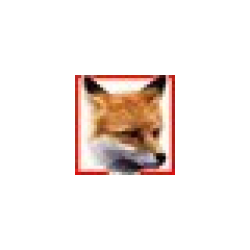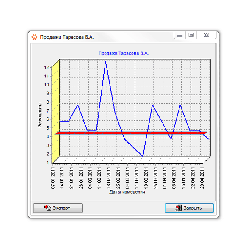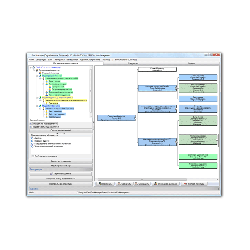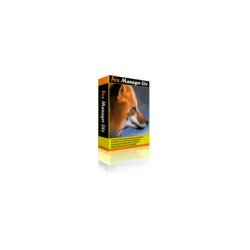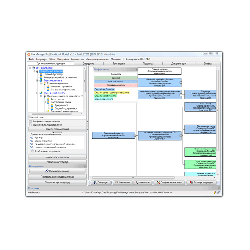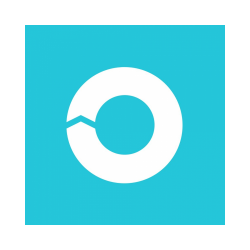Work Examiner
New product
One of the main problems of any business is the control over the effectiveness of employees.
One of the main problems of any business is the control over the effectiveness of employees. Also at present it is impossible to imagine an organization that would not use computers.
Work Examiner Is a comprehensive solution for employee time management. Work Examiner allows organizations to quickly and cost-effectively Monitoring and analysis of activity Employees on the Internet and in various applications, and Qualitative analysis of working hours And find points of growth in the productivity of staff.
The main features of Work Examiner:
Work Examiner Is a comprehensive solution for employee time management. Work Examiner allows organizations to quickly and cost-effectively Monitoring and analysis of activity Employees on the Internet and in various applications, and Qualitative analysis of working hours And find points of growth in the productivity of staff.
The main features of Work Examiner:
- Monitoring the Internet
With the help of Internet monitoring you can determine which of your employees spend the most time on the Internet, which websites they visit most often and when. Using the Reporting Wizard, you can flexibly build reports using the Internet on various criteria. Also, based on this data, you can conduct a comparative analysis of the work of employees on the Internet: which employee or department spends more time on chats, and what less?
Unlike other online monitoring tools, Work Examiner collects data Not only about the website address and the date of the request, but also determines how much time the user spent on the site (Both active time and passive are considered). - Monitoring of Applications
By monitoring Work Examiner applications, you can determine which applications and how long your employees work. A variety of reports combined with flexible data filtering capabilities by various criteria allow you to conduct a full and comprehensive analysis of application usage in your organization. - Control of attendance
Work Examiner allows you to monitor attendance of employees, as well as their daily, hourly or weekly activity at the computer. Thus, Work Examiner provides an opportunity to identify delays, absenteeism, unauthorized use of the computer, as well as excommunication from work, in the case when it should be held at the computer. - Internet access filter
The Internet access filter allows you to manage employees' access to the Internet. With Work Examiner, you can determine which sites your employees can visit and when. With the use of white and black lists, you can very flexibly, quickly and conveniently configure the employee access policy on the Internet. The specified Internet access policy will be applied within a few minutes for all computers of the organization. - Scheduled Reports
Using the Schedule Reports function in Work Examiner, you can configure automatic reports generation. Each schedule report has very flexible settings that allow you to include several reports in the schedule report, customize build parameters for each report individually, configure the publication of reports to a specific folder on the server on your network, and set the schedule for each report on a schedule. - Current Monitoring
With Work Examiner, you can at any time see what your employees are doing. You can see a list of all active computers connected to the server. You can see in which applications your employees are currently working, or what websites they visit. Also you can check the status of the presence of the user (he is currently working at the computer or moved away from it). In addition, in Work Examiner, when viewing the list of user sessions, you can filter users by groups. - Grouping objects
For convenience in setting up and using Work Examiner functions, objects such as User, Computer, Website and Application can be grouped together. Using groups will allow you to more flexibly configure policies for using the Internet and applications, as well as help in building reports on the use of the Internet and applications.
Work Examiner also includes many other features useful in running a business!
Work Examiner - client-server application. The client module is installed on the computers of employees, while the server is installed on the computer of the manager or administrator.
Work Examiner Licensed on each client computer (place) . Thus, you need one license for each computer that will be monitored.
The delivery includes:
- online support using MSN, AOL, Yahoo or Skype;
- Remote support through services such as Crossloop, TeamViewer, Remote Assistance;
- support email support, usually within an hour (but always within one working day);
- the latest updates of the current major version (2.x).
- Real content filtering:
- The database of websites contains more than 2.300.000 domains, they are categorized by 80 groups;
- Every 7-10 days the database of websites is automatically updated;
- Websites can be blocked by keyword filters (any word in the HTML code, page, etc.).
- Web Timer Function:
- The web timer shows the time at which the user is allowed to use a certain website. For example, you can create a rule for employees that with sites not related to work you can only work 30 minutes a day. If the time limit is exceeded, the program blocks access to the Internet to the intruder or sends a special message to the system administrator.
- The web timer shows the time at which the user is allowed to use a certain website. For example, you can create a rule for employees that with sites not related to work you can only work 30 minutes a day. If the time limit is exceeded, the program blocks access to the Internet to the intruder or sends a special message to the system administrator.
- The web timer shows the time at which the user is allowed to use a certain website. For example, you can create a rule for employees that with sites not related to work you can only work 30 minutes a day. If the time limit is exceeded, the program blocks access to the Internet to the intruder or sends a special message to the system administrator.
- The web timer shows the time at which the user is allowed to use a certain website. For example, you can create a rule for employees that with sites not related to work you can only work 30 minutes a day. If the time limit is exceeded, the program blocks access to the Internet to the intruder or sends a special message to the system administrator.
- The web timer shows the time at which the user is allowed to use a certain website. For example, you can create a rule for employees that with sites not related to work you can only work 30 minutes a day. If the time limit is exceeded, the program blocks access to the Internet to the intruder or sends a special message to the system administrator.
- The web timer shows the time at which the user is allowed to use a certain website. For example, you can create a rule for employees that with sites not related to work you can only work 30 minutes a day. If the time limit is exceeded, the program blocks access to the Internet to the intruder or sends a special message to the system administrator.
- The web timer shows the time at which the user is allowed to use a certain website. For example, you can create a rule for employees that with sites not related to work you can only work 30 minutes a day. If the time limit is exceeded, the program blocks access to the Internet to the intruder or sends a special message to the system administrator.
- The web timer shows the time at which the user is allowed to use a certain website. For example, you can create a rule for employees that with sites not related to work you can only work 30 minutes a day. If the time limit is exceeded, the program blocks access to the Internet to the intruder or sends a special message to the system administrator.
- The web timer shows the time at which the user is allowed to use a certain website. For example, you can create a rule for employees that with sites not related to work you can only work 30 minutes a day. If the time limit is exceeded, the program blocks access to the Internet to the intruder or sends a special message to the system administrator.
- The web timer shows the time at which the user is allowed to use a certain website. For example, you can create a rule for employees that with sites not related to work you can only work 30 minutes a day. If the time limit is exceeded, the program blocks access to the Internet to the intruder or sends a special message to the system administrator.
- The web timer shows the time at which the user is allowed to use a certain website. For example, you can create a rule for employees that with sites not related to work you can only work 30 minutes a day. If the time limit is exceeded, the program blocks access to the Internet to the intruder or sends a special message to the system administrator.
- The web timer shows the time at which the user is allowed to use a certain website. For example, you can create a rule for employees that with sites not related to work you can only work 30 minutes a day. If the time limit is exceeded, the program blocks access to the Internet to the intruder or sends a special message to the system administrator.

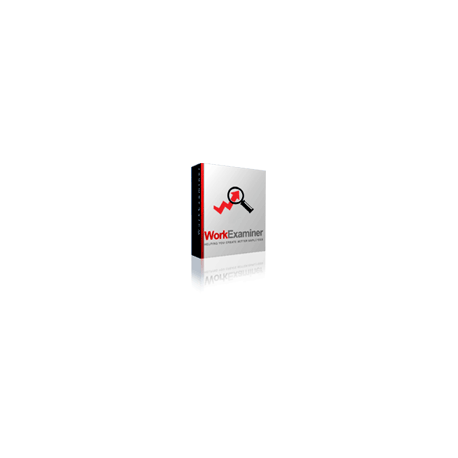




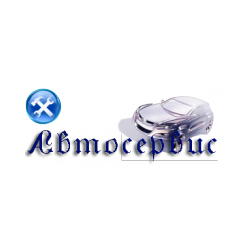
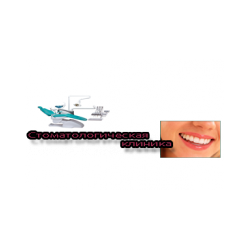
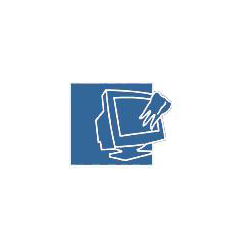
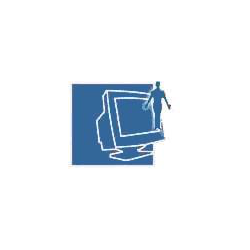







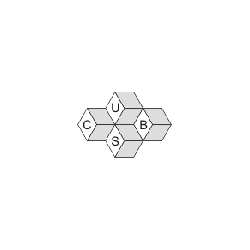

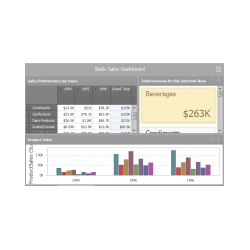
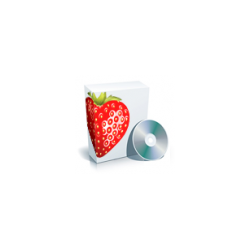





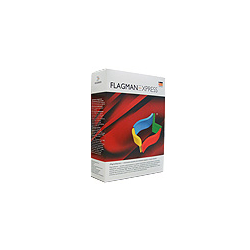
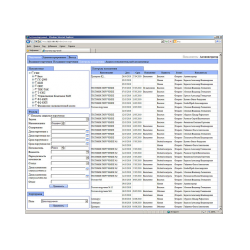
.jpg)